1) Request that your Materials be shared with SIS
For First-Year Entering JD Students
Submit the law school application and select the Full-time Division and then JD/MA degree objective. If you are admitted to the law school, your JD admissions file will be forwarded to SIS within a few weeks of your JD acceptance notification.
For CurrentLY Enrolled JD Students
Email the WCL Office of Admissions at wclresponse@wcl.american.edu and request that your JD admissions file be shared with SIS Graduate Enrollment. In your email be sure to state your current class year at WCL. JD Admissions will then upload it to Elizabeth Kelaher (kelaher@american.edu) or SIS112.
Deadline to Apply:
For fall semester - April 1
For spring semester - October 15
2) Complete the SIS online application:
https://www.american.edu/sis/admissions/apply.cfm

- Click on Step 1 "Create An Account"- Please be sure to indicate your intended program of JD/Masters of Arts in International Affairs. Upon completion, you will be directed to the My Account page below.
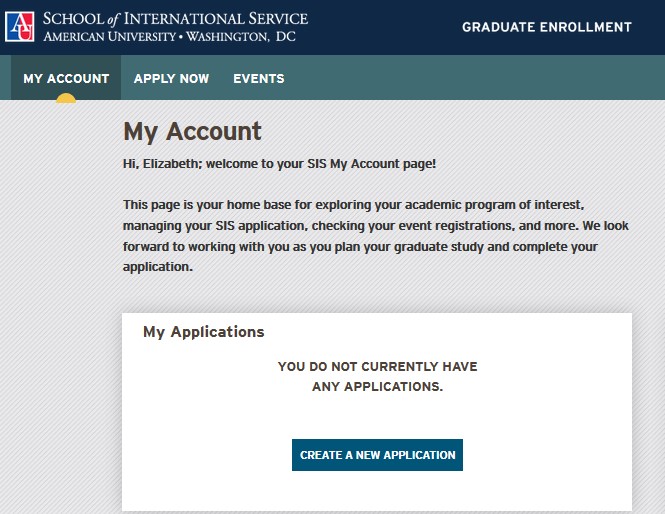
- Click on "Create a New Application."
- Complete the online application. You will receive an application Fee Waiver code once you choose JDMA as your program of study.
- You do NOT need to upload any supplemental items. Your supporting documents will be forwarded to SIS from WCL.
- For questions, please contact SIS Graduate Enrollment at 202-885-1646 or sisgrad@american.edu.